Edit your profile page
When you are logged in you can personally determine much of the information displayed on your profile pages, both internally and publically. Note that you can for each part of your profile decide whether the information should be displayed publically or only internally.
Your changes will show up with a delay of up to 15 minutes. If your changes does not show up on your page then there is also the possibility that your browser has your page saved in cache-memory. Wait a bit, reload or go to the page again.
For more help with a special function, select from the menu.
Start editing
To start editing your profile page, go to your profile page (login required) and click Edit profile in the upper right part of the page.
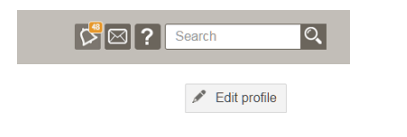
Contact information
Data about your position within the university and contact information is retrieved from the catalogue, so you cannot change it here. If you find errors, please contact your catalogue administrator. If you have two or more positions you can choose the one to show first in order.
Profile picture
CV
Here you can upload a PDF with your CV.
Short presentation
Write a brief summary of what you do.
Keywords
To be used by Medarbetarportalen´s search engines
"Also found at" links
Link to your accounts on Twitter, Facebook, etc.
Courses
Here you can determine what courses are to be displayed, depending on your role in them.
Biography
The biography is longer than the summary, and it can be formatted.
Media Library
You can add one or more links to different types of media e.g. movies or podcasts.
Research
More about your reseach at Uppsala University. Links to other websites can be added here.