Profile picture
By clicking on Change picture you can upload your own profile picture, which must be in GIF, JPEG, PNG or BMP format.
Please bear in mind that the picture you choose is part of your presentation as an associate at Uppsala University. The picture should be of high likeness to you and should be of the portrait type.
If you previously have a picture uploaded you can remove it or change it for another picture.
Picture size must be larger than 600x400 pixels. The picture shown on the profile page will be re-scaled and cropped to a square format but viewers can also access the original picture by clicking on the profile picture. More about cropping below.
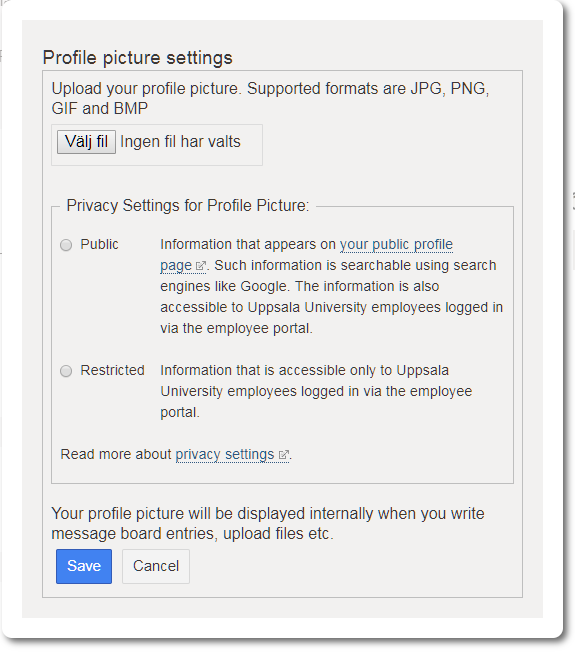
Cropping
When you have uploaded an image and clicked Save you have the possibility to crop it. The cropped picture is what is shown on your profile page. Visitors can click on the cropped picture to view the whole image.
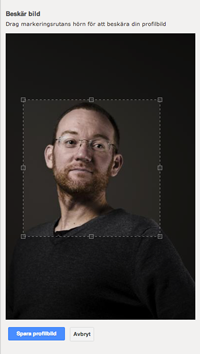
Change picture
When you already have a picture uploaded the settings presented will look a bit different:
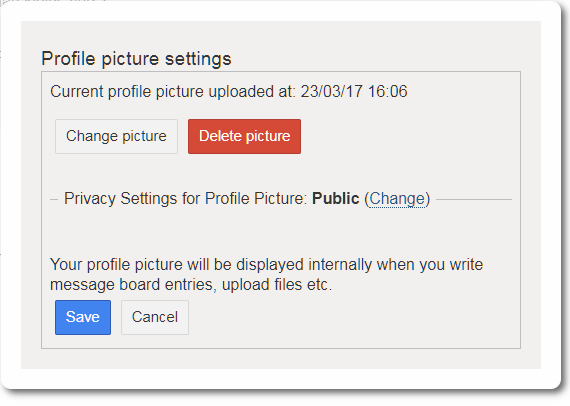
Here you can click Change picture to replace it. You can also change your integrity settings.