Remove a group-area
Information within this article is only pertinent to group owners.
If you go to the groups settings page, which you reach via News/About us, and once you are there you will see a button "Delete group", this is the button that a group owner can use to remove a group. You will have to verify the deletion with text input.
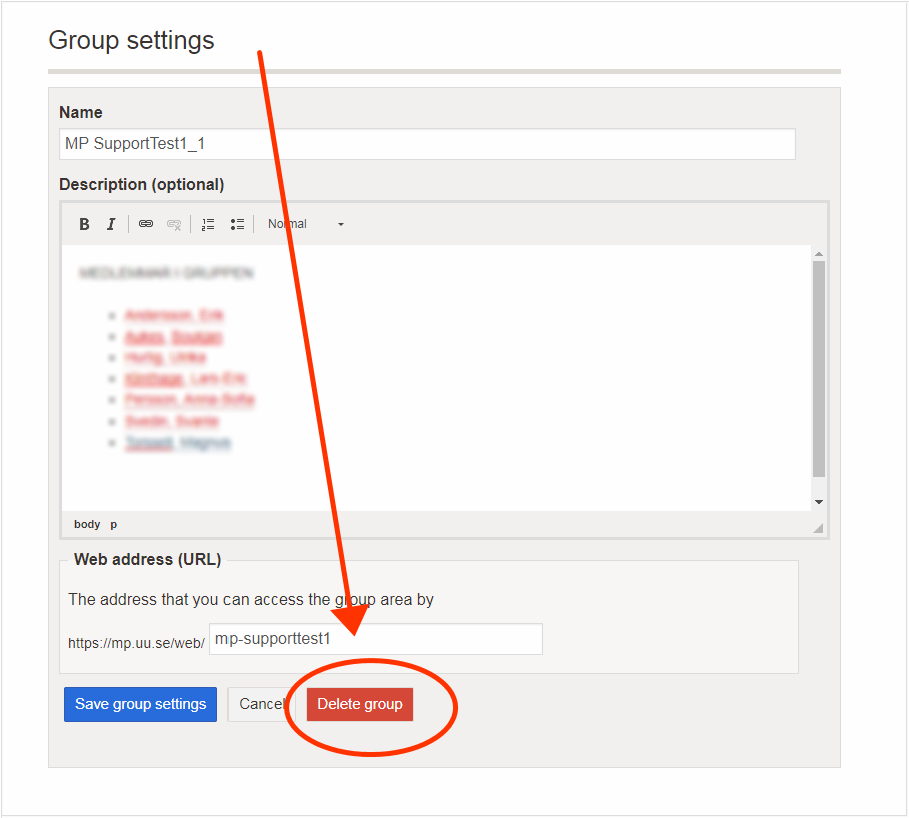
Note: Everything within the group, including forum posts and files, will be removed without the possibility for re-creation. Whoever deletes a group is him/herself responsible for archiving, journalizing or to use some other appropriate solution to backup the information which will be lost.