All members within a cooperation-area can create news. The news will be shown on the groups frontpage and on the page News/About us.
Subscribe to news from a group of which you are not a member
The frontpages feed shows news from the groups of which you are a member, but you can also see select news from other groups.
To subscribe to news from a group you are not a part of: Go to the groups opening page (which you can find via Find group) and choose to subscribe so you can see the open news from that group in your feed.
Create news article
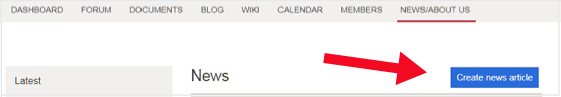
On the cooperation-area page News/About us is a button from which you can create a news article.
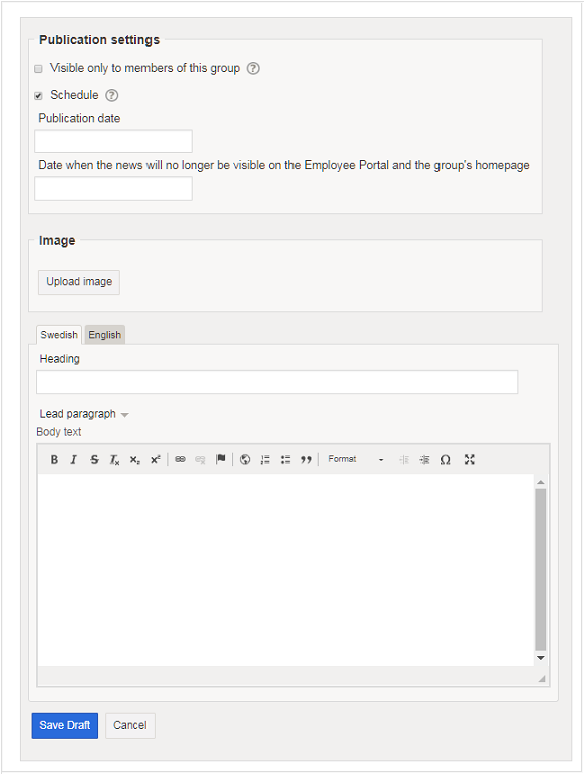
Specify whether or not the news article should be visible to members only or if it should also be visible for everyone logged into MP.
If you want to set a date for which the news should be published, you have that option here, you also have the option to select a date for which the news article should stop being visible on MP:s front page and the groups overview. The news article is still searchable after it stops being visible.
If you want to use an image together with your news article you can click the Upload image button. After that is done you will be given th option to choose an image, upload it and crop it to a set format. If you have uploaded and image and want to remove it, you can do so by clicking the button Delete image.
Provide a title, possibly an introduction and the news text. You have to possibility, with some restrictions, to format the text. Notice that the news can have both a Swedish and an English version.
When you are done writing, click Save draft.

It is now possible to preview what your news article will look like. You can then choose to edit it or to publish it. If you have assigned a publications date then this date will appear by the publish button. You can also let the news article be a draft which you can edit and publish later.
Edit news article

If you go to News/About us you will see published news, but also the news you have the permission to edit. You will see which of these are drafts and which have a future publishing date. All members can edit its own news articles. Owners and administrators have the possibility to edit other peoples news articles.
By clicking on the news article you will be taken to the editing mode, when in this mode you can update text and publishing settings. You can also delete the news article via the button down on the right.