Forum WITHIN COOPERATION-AREAS
You have the possibility to ask, answer and discuss various questions under the tab Forum.
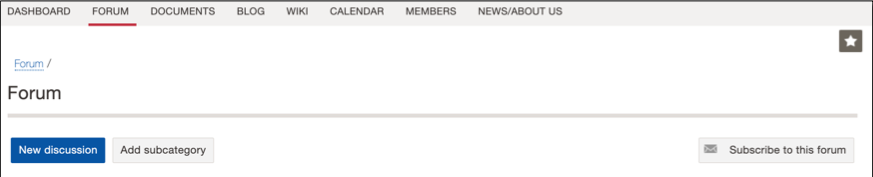
Reading forum posts
You can read a discussion within a "thread" by clicking on its title. There can also be subcategories within the forum.
Subscribe to forum posts
- Checking the box "Mail me when someone posts in this thread" which is available whenever you create a new thread. Do this to be notified whenever an answer to that particular question has been answered. Or
- Press the button "Subscribe ..." which is located at the top right within the forum. You have several possibilities;
- Subscribe to the whole forum by clicking on subscribe when at the first page for the forum.
- Subscribe to a particular subcategory by browsing that category and clicking the button.
- Subscribe to a particular thread (discussion) by browsing that thread and clicking the button.
Start a new discussion (New "Thread")
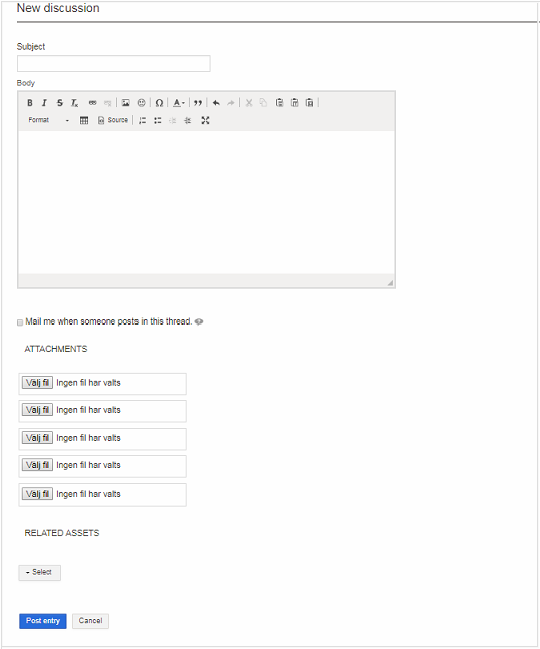
To ask a question or start a discussion press the button New discussion. Whatever you write will be visible and available for the group to answer. Make sure that your discussion is placed within the correct sub category (see below).
Adding an image to a forum post
You can display an image that comes from the web or that is uploaded to MP (you can not do this directly from here though). To do this, follow these steps:
- Upload the image to the groups document library (preferably to a dedicated folder for blog images)
- Click on the file within the list
- Click on the field next to the text Get URL (if there is no field, first click on the text itself). Right click and choose Copy.
- Create a new forum discussion or click on Edit for an already existing discussion. Click on the Image button within the toolbar. Paste the copied adress into the URL field.
Adding a subcategory
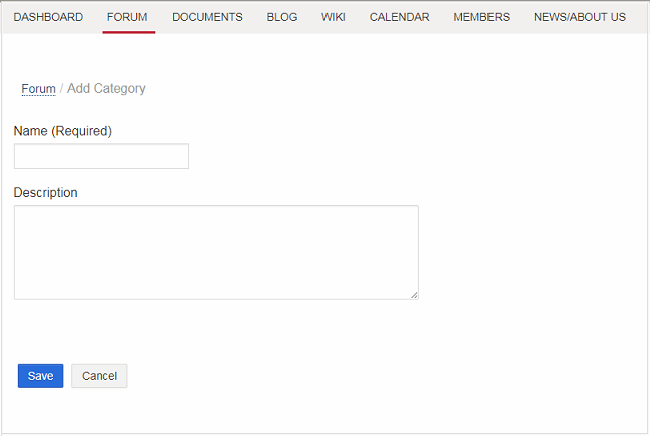
It is preferable that appropriate subcategories are created by the groups owner or someone else via the button Add subcategory.
EDITING A FORUM POST
Whoever created a forum thread and the groups owner/administrator have the possibility to edit or remove posts.