Blog in Cooperation-areas
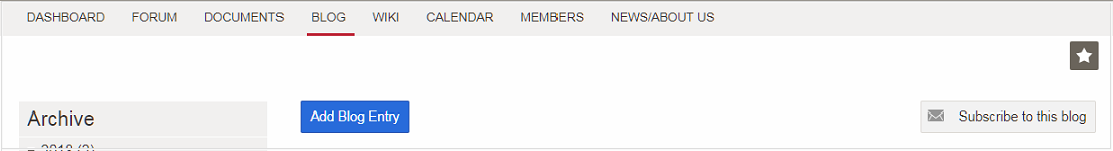
Amongst the functions within the cooperation-area is a blog.
Subscribe
You can receive an email everytime someone writes a blog posts by click the Subscribe to this blog button.
Write a blog entry
All members of the group and write blog entries by clicking the button Add Blog Entry.
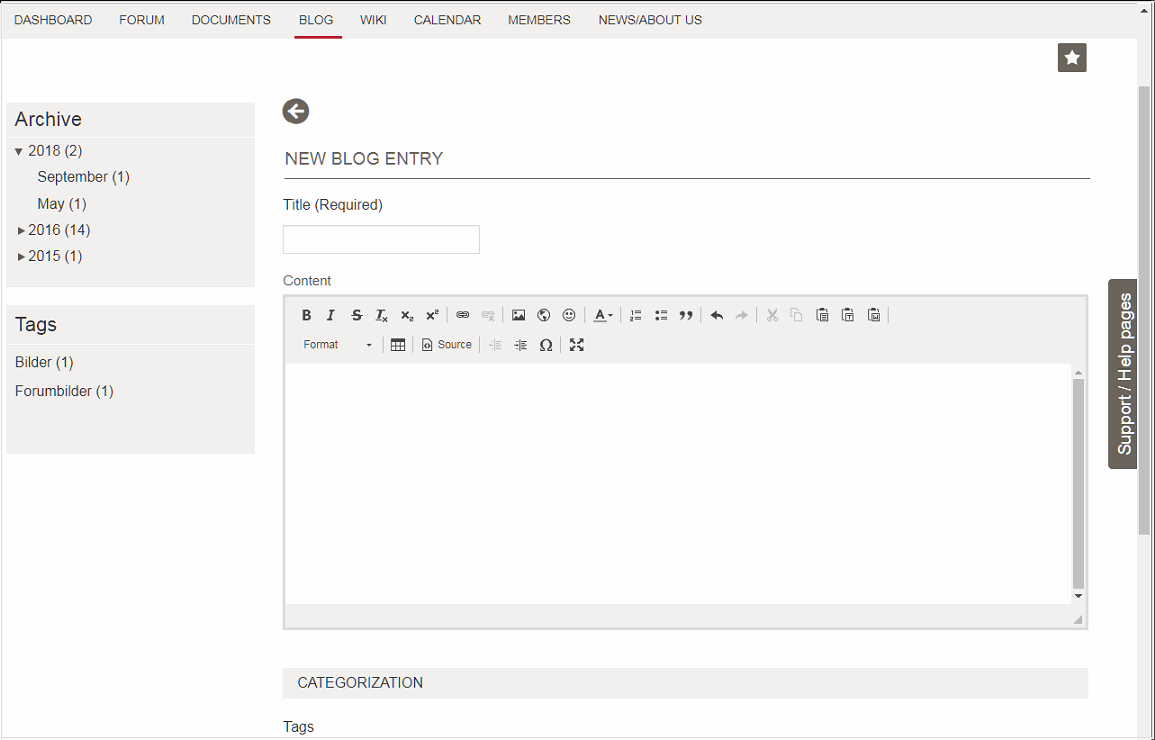
When you have written an entry you have the possibility, with some restrictions, to format it and add links.
Add an image
You can display an image that comes from the web or that is uploaded to MP (you can not do this directly from here though). To do this, follow these steps:
- Upload the image to the groups document library (preferably to a dedicated folder for blog images)
- Click on the file within the list
- Click on the field next to the text Get URL (if there is no field, first click on the text itself). Right click and choose Copy.
- Create a new blog entry or click on Edit for an already existing entry. Click on the Image button within the toolbar. Paste the copied adress into the URL field.
CATEGORIES
You can add keywords, "tags", to your blog entry. You do this so they are easier to find. The keywords are displayed within the blogs right column.
Publish / Save as draft
Click Publish to immediately publish your entry.
If you instead want to keep working on your entry but at a later time, choose Save as Draft. A draft is only visible to you and the groups administrators. You can keep working on it by clicking on the entry title when browsing the blog page, and publish it whenever you are satisfied with it.
Edit an entry
Whoever created the entry, or the groups administrators can edit or remove it. If you want to edit or remove entries that are shown when visiting the overview page you must first click on its name to open it.
COMMENT
Every member of the group can comment on an entry. It works the same way as when commenting on a forum post. You have the possibility to Subscribe to comments, when this is done you will receive an email when someone comments on the entry.