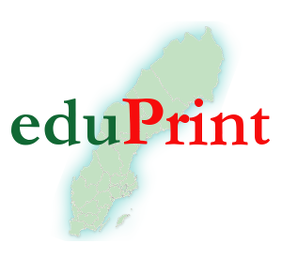“We fully understand that new systems are seen as difficult, and we just want it to work. But introducing new systems always takes time. This is a more advanced system than the previous one, which pleases many people. But there are some issues to be addressed and we’re urging the company to simplify the interface to enhance user-friendliness,” says project manager Pelle Lindé.
The system was procured jointly with 12 other Swedish higher education institutions, with Luleå University of Technology heading the procurement. Doing it jointly lowers costs, and also increases the scope for pushing through system improvements.
Most issues reported have been about ShareScan, the advanced scanning function. Some of these problems have been easily remedied by changing filter settings in the email app. For some users, the email address has been cut off when scanning; there, troubleshooting is under way. Other problems are caused by the complicated ShareScan user interface. A simpler scanner app, “Scanner”, has therefore also been introduced.
The facilities managers and local IT staff do an important job in supporting this introduction locally, and can give help if it is needed. The project group for implementation are also glad to visit, show and explain.
“We do all we can to help out where necessary and have hopes that the company will solve certain issues very soon. You need to give new systems a bit of time.”
Medarbetarportalen contains more information and answers to the most common questions.
Some brief tips on what to do first if problems arise:
- My scanned documents don’t come to my email
Turn off Outlook’s Junk Email Filter. The University has a central junk email filter at SUNET, so this action entails no additional security risk.
Make sure you have no filter rules in Outlook that filter or discard emails where you yourself are the sender. In eduPrint, you are the sender when you do the scanning.
Are you scanning many pages? If so, try dividing the document into two or three parts, or scan to file server (yellow icon in ShareScan) instead. The email system cannot handle large documents.
- I get logged out in the middle of copying
To ensure that paying students who forget to sign out do not have to pay for others’ copying, the automatic logout time is set to one minute. This time limit is extended for printers that are in premises that are not normally occupied by students.
- Other people’s printouts come in the middle of my copying
This happens because some people use direct printing to avoid logging in on the printer, and these printouts ‘jump the queue’. Most people find logging in on the printer advantageous, to get printouts when it suits them, and this has also resulted in a major cost saving, since many documents are never retrieved as paper printouts.
- It doesn’t work, whatever I do
Repeat the operation and work out how to describe what is going wrong. Where do you press and what happens? Then notify servicedesk@uu.se or talk to your local IT support staff.