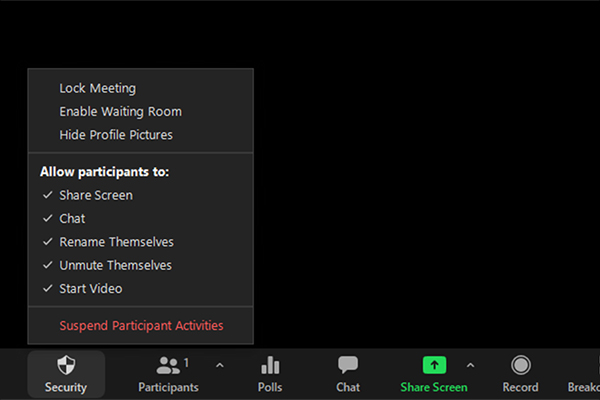Nazi sympathisers have sabotaged a number of seminars held by Uppsala University in January 2022. They hijacked the seminars by displaying swastika flags, showing pornographic videos and writing disdainful comments about people in the chat function.
“It is of course very disheartening to be subjected to this kind of thing,” says Fredrik Blomqvist, Security Manager at Uppsala University. “But it’s also a reminder that we all need to become more aware of security, especially when it comes to online meetings.”
What you can do to prevent your meeting being sabotaged?
In the cases referred to here, the seminars targeted the general public and so the Zoom link had been distributed to the public. All those in the audience for the seminars were able to share their screens and write messages in the chat box. In many meetings, allowing participants to use these functions by default is of course a good idea. But sometimes it can also be a good idea to limit what participants can do when you host a meeting.
After setting up the Zoom meeting, the person who invites others to it can make specific security settings for the meeting. You can find them under Security in the menu at the bottom of the window. These settings allow you to turn off the Screen sharing, Chat, and Start video functions for participants.
The security settings last as long as you have the meeting open, when you close the meeting the security settings return to the default mode of Zoom. This means that you need to make the security settings in connection with the meeting and have the meeting open on your computer until the meeting is over.
When setting up the Zoom meeting, you have the option to specify whether the visitors should be able to join the meeting only at a certain time or at any time. You can also set the visitors to be in a waiting room until you let them in at the meeting. These functions can be good to use at meetings where you judge that more security is needed.
The Facts Box below has links to Zoom user guides, information about the open workshop for using Zoom held every Wednesday and a couple of previous news articles about Zoom.